July 31, 2025
How to Install Ping Node on Desktop and Start Earning

With the Ping Network Desktop App, you can turn your computer into a real node and start earning Ping Points by contributing to the universal bandwidth layer.
In this guide, you’ll learn how to install the app on Windows or macOS, connect your node, and begin earning immediately.
In this guide, you’ll learn how to install the app on Windows or macOS, connect your node, and begin earning immediately.
What Is a Ping Node?
A Ping Node is a desktop application that turns your device into part of Ping Network’s infrastructure, the universal bandwidth layer powering AI data crawling.
By running a node, your bandwidth is actively used for real traffic across these services. Your contribution is tracked and rewarded transparently.
By running a node, your bandwidth is actively used for real traffic across these services. Your contribution is tracked and rewarded transparently.
Boost Tiers:
Only the highest tier applies.
Step-by-Step: Install Ping Node on Desktop
Installation takes under 2 minutes — no technical skills needed
1. Download the App
Go to the official Ping download page:
👉 pingnetwork.io/download
Select your operating system (Windows or macOS).
Always download from the official source.
👉 pingnetwork.io/download
Select your operating system (Windows or macOS).
Always download from the official source.
2. Install the App
Run the installer and follow on-screen instructions.
3. Launch Automatically
The app will start once installed.
4. Log In and Connect
Use your Ping account to log in.
Click Connect to start contributing bandwidth.
Click Connect to start contributing bandwidth.
5. Complete Tasks for Boosts
Inside the app, go to the Earn tab.
Follow instructions to complete tasks and activate Boosts, which increase your earning rate.
Follow instructions to complete tasks and activate Boosts, which increase your earning rate.
6. Invite Frens
Use your personal referral link inside the Referrals tab.
You’ll earn bonus Ping Points from your friend’s activity.
You’ll earn bonus Ping Points from your friend’s activity.
One IP = One Node
You can run multiple nodes under the same Ping account, but each must have a separate IP address to perform optimally.
FAQ
Is Linux supported?
Not yet. The app is currently available for Windows and macOS only.
Can I run multiple nodes under one IP?
You can, but performance will be reduced. Use unique IPs for each node to earn more.
Is there a dashboard?
Not yet, but a full performance dashboard is in development.
Can I use extension and run a node at the same time?
We recommend using the desktop only for node activity
Will there be a CLI version?
Not currently. CLI support may be added based on community demand




